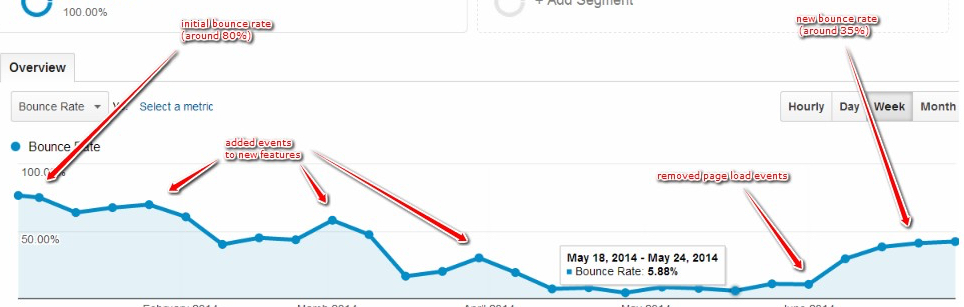When we created our new Landing Page, we were shocked to see our Bounce Rate surpassing 80%. Going additional miles of burrowing we found that the issue was how Google Analytics gathers the information!
This post clarifies how Google Analytics records your Bounce Rate, why Bounce Rate might matter for SEO, and what you can do to alter it.
Why do you need a perfect Bounce Rate?
While we can’t know for certain, in light of the fact that Google search keeps your Bounce Rate high is because Google thinks your page is considered low quality and ranks it as such.
What we do know without a doubt, is that low quality site pages have a tendency to have higher Bounce Rates since Google sees no user interactions as a sign that the site substance isn’t relevant. On the off chance that you have a high Bounce Rate, while we can’t say for certain, you should consider that your site might be positioned lower than comparative competitors.
How does Google Analytics record your site Bounce Rate?
Google Analytics records the Bounce Rate as the rate of sessions/(visits) where one and only collaboration happens. They do this by determining if the user coming into the site interacts within 30 minutes of time, otherwise it considers it a “Bounce”.
For instance, say somebody arrives on your site, Google as a matter of course will record a “Site visit”. This is the beginning of the user activity. If that user doesn’t record another interaction within 30 minutes of that first page view, Google will consider this a “Bounce”.
Here is the trick to fix it
All things considered, here’s the trick we can use. If you can get people to click into another page then that solves the issue but another solution is an event that fires.
Google tracks events when a user clicks a video, downloads files, signs up for your site etc…
The bounce rate dropped drastically when we added events firing from the page to tell Google that the user is in fact interacting with the webpage.
We had events that fired on initial page load as an extreme test and it showed that the bounce rate dropped drastically. While this is a bit extreme the bounce rates are now more realistic.
Bottom line is that sending events will tell Analytics that the page is being interacted with and will lower your bounce rates.
Good luck and happy Analytics